Tag your iOS App Icons
I ran into this issue a few days ago:
How do I make it clear for my testers that what they are testing is an alpha version?
In other words: How to get this app icon
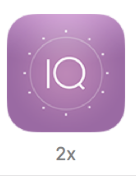
To look like this

It turns out the code bug himself has written a command line tool for that. It's called PimpMyIcons and you can find it on Github. Sorry for all the nasty dependencies. The code bug would like to write it all by himself, but he has short hands and types slow. Such is the life of bugs.
The script tries to find the watermark.png in the same directory as the script analyze.sh is in and inscribes it over each icon in your assets.appIcons directory. If you want to apply your custom image, just replace the contents of watermark.png with something else. Don't change the file name as the tool will fail.
Run the tool and get the following output:
sh tag_icons.sh tag ~/Desktop/iqapp/IQApp/Images.xcassets/AppIcon.appiconset/
Icon '/Users/thecodebug/Desktop/iqapp/IQApp/Images.xcassets/AppIcon.appiconset/AppIcon29x29@2x.png' updated
Icon '/Users/thecodebug/Desktop/iqapp/IQApp/Images.xcassets/AppIcon.appiconset/AppIcon40x40@2x.png' updated
Icon '/Users/thecodebug/Desktop/iqapp/IQApp/Images.xcassets/AppIcon.appiconset/icon.png' updated
Icon '/Users/thecodebug/Desktop/iqapp/IQApp/Images.xcassets/AppIcon.appiconset/AppIcon29x29.png' updated
Icon '/Users/thecodebug/Desktop/iqapp/IQApp/Images.xcassets/AppIcon.appiconset/AppIcon29x29@2x-1.png' updated
Icon '/Users/thecodebug/Desktop/iqapp/IQApp/Images.xcassets/AppIcon.appiconset/AppIcon40x40.png' updated
Icon '/Users/thecodebug/Desktop/iqapp/IQApp/Images.xcassets/AppIcon.appiconset/AppIcon40x40@2x-1.png' updated
Icon '/Users/thecodebug/Desktop/iqapp/IQApp/Images.xcassets/AppIcon.appiconset/AppIcon76x76.png' updated
Icon '/Users/thecodebug/Desktop/iqapp/IQApp/Images.xcassets/AppIcon.appiconset/AppIcon76x76@2x.png' updated
There have been suggestions of naming this xZibit but honestly, I like Chip Foose better.